Payment Instructions:
- Client Name: Enter your full name in the “Client Name” field.
- Payment Details: Clearly describe the service you are paying for (e.g., Web Hosting, Web Design, etc.) in the “Payment Details” field.
- Payment Amount: Enter the amount without the dollar symbol ($) in the “Payment Amount” field. Do not include commas or any other symbols.
- Complete All Fields: Leaving any field blank will result in an error, and the payment will not be processed.
Make your payment here quickly and easily!